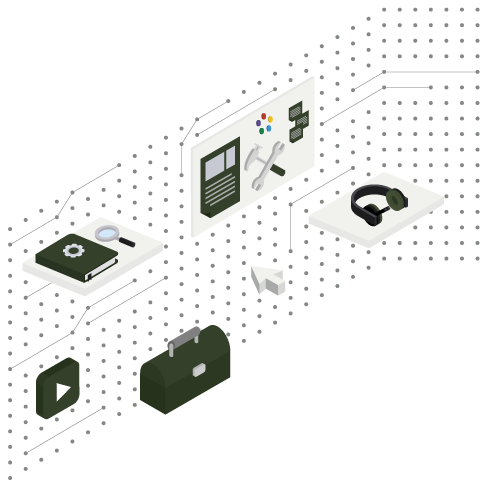BYOD: The Financial and Security Risks
Updated on: August 29, 2025
Bringing your own laptop to work sounds nice, right? You’re familiar with it and don’t have to take any time to learn the ins and outs of a new device. Mobile devices such as laptops, tablets, and smartphones are used every day to do business in both the office and at home. The issue with this is that BYOD (bring your own device) can become costly; both financially and for security. True, allowing employees to bring their own devices sounds like it takes the burden off your shoulders as an employer by not taking on the responsibility of providing everyone in the office with their own device, but the truth is that BYOD is going to cost you.
“86% of employees already use their personal devices at work to access company email.”
Aside from using your own laptop, BYOD qualifies for any personal device from mobile, tablet, to laptop. The appeal of mobile devices is just that, they are mobile and allow you to do work either at your desk or at home. Mobility is one of the best ways to stay productive and efficient. But while employees are able to access work data and systems at home on their own device, not managed by their employer, the company’s network is open to security treats.
The alternative method to BYOD is devices provided to employees by their employers for a more secure and managed support. When companies buy devices, they are able to select the platform that best fits what they are able to and need to support. They can also ensure the devices are able to stay mobile and go with the employees wherever it is they need to go, while still being fully protected and secure. And if cost is a big concern, employers can purchase devices in bulk to receive a volume-discount rate as opposed to buying devices individually. This way, every employee also has up-to-date, standard equipment.
Cybersecurity Risks of Bring Your Own Device
BYOD may sound great, but there are financial and security risks you need to prepare for, such as:
Opportunities for data theft
Malware infiltration
Legal concerns
Device loss or theft
Poor device management
Lack of employee training
With the above being said you also need to consider the following:
IT has a job to support a wider range of software and hardware, which often requires more time and effort than assisting employees who are using a specific range of devices. In other words, the more variety of hardware and OS in the office, the more difficult and time consuming it is for IT staff to assist those in need.
With employer-provided devices, automation is made easy. With BYOD, IT must input each device into the management system by recording phone numbers, device identity numbers, and employee information. This extra time spent recording all of this information is unnecessary with provided devices. The extra time also means extra expenses.
Apps can be dangerous to a device where sensitive information is held. Employees are able to download apps on their own devices often without giving a second thought to their business’s security. The more apps downloaded onto a device, the more dangerous they become because the more apps a device holds, the more likely it is to contain malicious code.
IT staff must apply security controls to various hardware and operating system combinations, which can lower the protection capability, even when the company is using a mobile device management solution. This is because operating system or app-specific vulnerabilities could avoid the existing device controls.